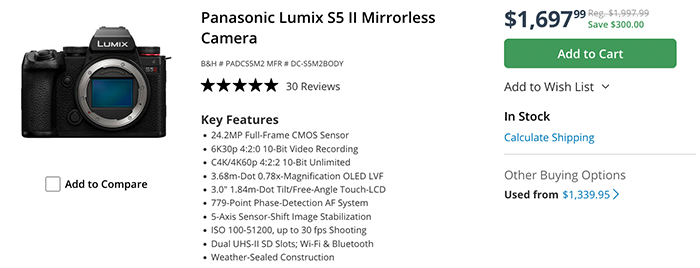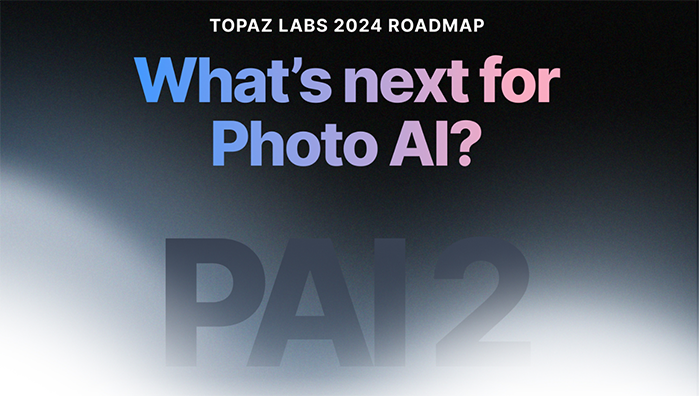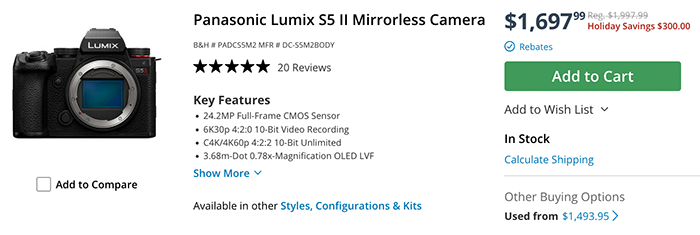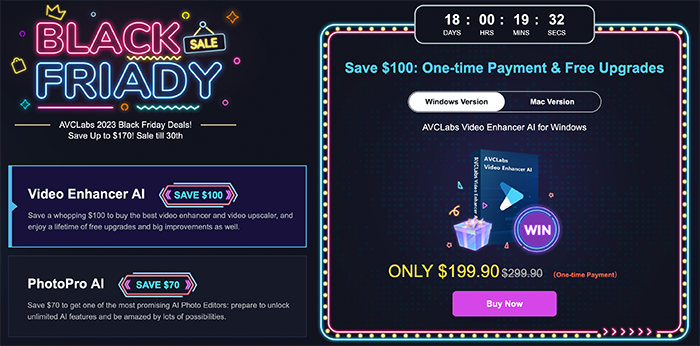Three days of super Panasonic deals at BHphoto: Lumix S5II for just $1,697
BHphoto launched a three day long Lumix deal event (Click here to see all deals). Use the code “PANFLASH24” at checkout!
Among the big deals we have the S5II for just $1,697!
Exclusive deal at Amazon: Buy the Lumix S5II and get the 85mm f/1.8 for free!
This limited time deal is running now at Amazon US (Click here).
Topaz Photo AI v2.3.0 released…and a new teaser for the next launch
There is a new v2.3.0 update for Topaz Photo Ai (get it here). At the same time Topaz CEO Eric Young launched a teaser for the upcoming new version:
—
Hi, and thanks so much for trusting our products with your work over the past few years.
In 2024, our photo and video products will experience the most significant evolution since our first AI product six years ago. I wanted to share what you can expect out of our products in the next few years.
We believe that generative AI should improve your work rather than replace it, so our product development philosophy focuses on three principles:
- Enhancement vs replacement: for improving your work without altering its core essence.
- Natural and photorealistic results, vs fantastical: for your photos and videos where preserving reality matters.
- On-device processing, vs cloud: for a faster workflow, more editing options, and private processing.
We think that these principles are essential for professional use cases, but currently undervalued in AI research. As such, we’re accelerating this direction with our three core products:
Photo AI
Photo AI is designed for photographers, and solves many photo quality problems like noise reduction and sharpening better than anything else. In 2024, we will use generative AI to greatly improve the quality and experience of other photo editing tasks.
Video AI
Video AI delivers you sharp, steady, and smooth footage without motion artifacts. In 2024, you will see improved AI model quality, a better app experience, and more integrations for professional editing workflows.
Gigapixel
Built for everyone, Gigapixel 7 brings improved upscaling model quality and better usability. Later this year, we’ll release fundamental improvements to our upscaling models that unlock another level of quality, better than anything else you’ve seen yet. Afterwards, we will bring Gigapixel to more platforms than just desktop.
We’re incredibly excited about this direction, and you’ll soon see some of these improvements in the next few months.
We’d also love your feedback as we’re filling our roadmap for the rest of the year. What would you love to be able to do with your images and videos that you can’t currently? Is there anything you wish our current products would do better? We will read and consider every comment.
Thank you again for trusting our products, and we will do everything possible to continue earning that trust!
Thanks,
Eric Yang
CEO, Topaz Labs
—-
This week we have several new additions to the app and updates to existing tools as well. There are 2 new upscaling models – Standard v2 and High Fidelity v2, as well as update to the Remove model for Windows machines. Please see the notes below for more information about these models. Additionally, the Object Selection Brush is now available for use in the Remove tool. Finally, the Adobe Lightroom Classic plug-in will now add images back to their original Collections once exporting is done.
Standard v2 and High Fidelity v2:
- For Standard we’ve improved the deblur consistency (blurry patch issue)
- For High Fidelity we’ve improved the grain preserving consistency for low denoise/remove jpeg sliders
- For use cases requiring keeping original noise/grain, select this model and tune down the two sliders.
- For High Fidelity we’ve fixed the tile blending artifacts
- For both models we’ve fixed the tile artifacts on Apple Silicon Mac’s Neural Engine
- There is an option to turn off Neural Engine but it will slow down processing
- For quality in general, the models should be more generative
Remove Model:
- Improved the speed of the tool via steps distillation
- Solved some quality issues via larger data augmentation
Note: If you are experiencing issues with the Remove tool on macOS Sonoma a potential fix is updating to the latest version of Sonoma
Hot deal: $350 off on the Panasonic S 24-105mm sold directly by Amazon US
This is super deal: Lumix 24-105mm f/4.0 for $650 only at Amazon US (Click here).
Amazon Deal: Ritz Camera 256GB fast SD card for $129 (lowest price of any v90 card)
The 256Gb V90 fast SD card sells for $129 only at Amazon US (Click here). It’s the lowest price you can get now on fast V90 cards.
If you need a faster CFexpress Type A card:
You save 15% on the fast and most affordable Pergear Type A card sold by Amazon US (Click here and click on the coupon button).
You save 20% on the same card sold in Europe by Amazon DE, Amazon UK.
New Panasonic Black Friday deals ($300 off on the S5II)
The Panasonic Black Friday deals are now live at BHphoto, Amazon and Adorama. Example: You save $300 on the Lumix S5II at Bhphoto, Adorama, Amazon!
More deals:
Software:
- Save up to $170 on AVC-labs AI tools.
Third party lenses:
- Save 8% using our checkout code “RUMOR” on the international Viltrox store (Click here).
Accessories:
- Save big on all Insta gear on their Insta360 store and on Insta360 Amazon store.
- Up typo 50% off on Smallrig products (Click here).
- Join Ulanzi and verify your email to get 10% OFF COUPON at Ulanzi store (Click here).
- 20% off on all Wandrd products (Click here).